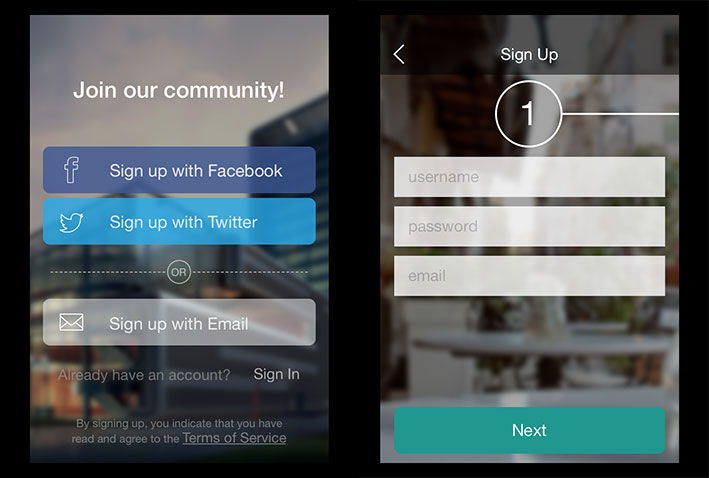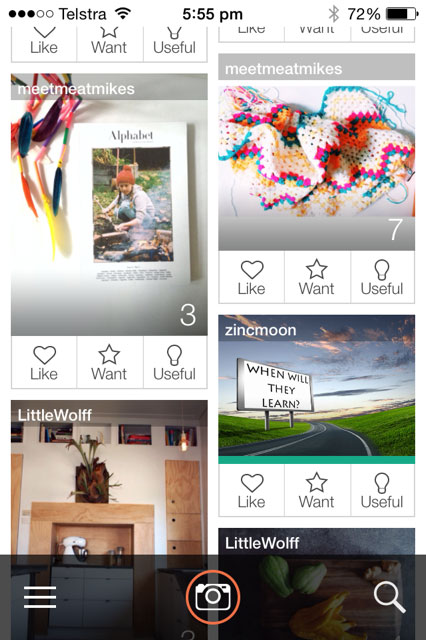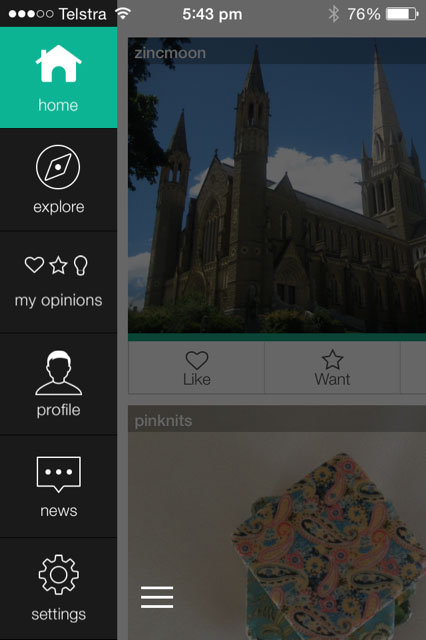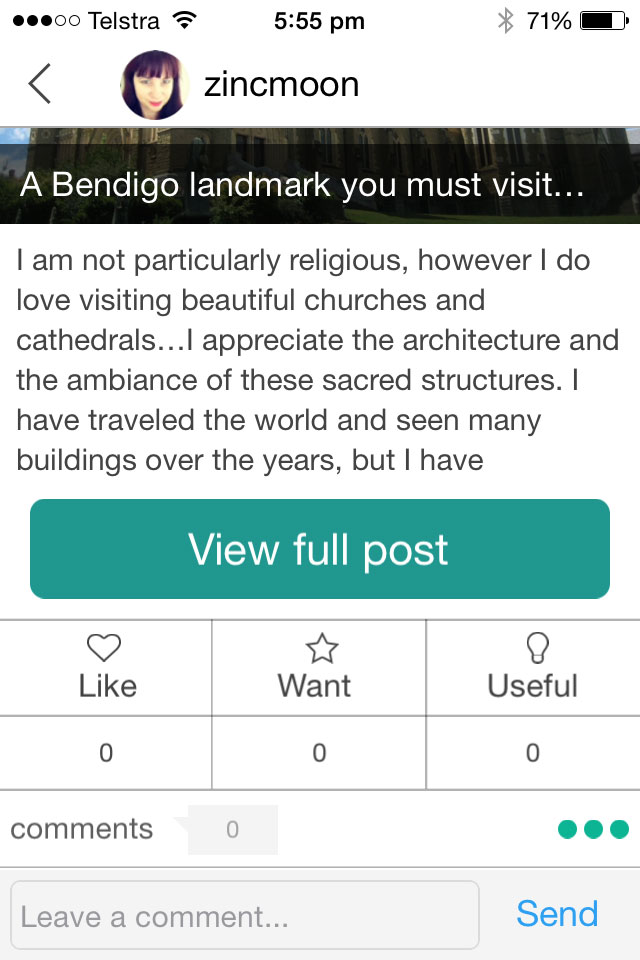UPDATE 10/5/2016 – like many others, I lost interest in Pippit, and apparently so did the developers!
In April 2015, they quietly sent out an email to all users saying that they were stopping development and support for the app because of other commitments….this is despite saying just how successful it was.
So Pippit is no more…just another flash in the pan.
The blogging world is abuzz with the release of a new app called Pippit!
And I have jumped on the band wagon as well….always love trying out new things!
So what is this Pippit?
Pippit was developed by bloggers….Naomi and Josh from Love Taza, and Joy from Oh Joy…both US based blogs.
It is an app that was designed with the aim to make it easy to read blogs using your smart phone..sadly only on iphones currently…no love for andoids yet.
Pippit is kind of like Instagram, crossed with Facebook with some fancy new tricks of its own!
For example, you can add “dots” to photos/videos to allow followers to go directly to what you are sharing…and creates analytics of the traffic created.
If you have your own blog, you can add it and see your own feed….plus follow all your favourites!
So you want to come join us early adopters….visit the app store and download Pippit…it will cost you $2.49 AUD.
Then you have to create a user name and password…you can find me under zincmoon….provide an email address and a few other details such as name, age etc.
You do have the option of keeping it all private if you want and manually accept any requests from followers.
If you have a blog that you want to add, you can enter the URL for the RSS feed….it took me a bit of playing around but got it sorted in the end!
Then you are in!
Now I have only been using it for a couple of days, so am still learning about how it all works, but my first impressions have been positive!
I love the way the layout shows the images on the feed…the design is simple and clean….and it is for portrait viewing only…
The posts with a green line under them means they come from a blog feed.
Along the bottom are three options…one for menu, one for adding photos and one for searching Pippit for users and hashtags!
The menu looks like this…
And I love how you can not only “like” a post, but also “want” or find “useful” as well!
You can also comment on posts and have conversations….its very easy!
Similar to Instagram, you can upload photos, crop and apply filters, add the clever dots as mentioned above, add captions and hashtags and post….and you can also post directly to Facebook and Twitter!
And if you are on the look out for new blogs to read, venture into the Explore area and see what you can find!
Now this app is still in beta, and has only just been released out into the wild, so there will be some kinks and issues that will need to be smoothed out….but don’t let that put you off!
The developers need users to try everything to see how the app copes outside the testing enviroment! And who knows…Pippit may become the blogger’s favourite social media platform!
I will definitely be giving Pippit a good work out…I am still learning how to use it but so far, I am loving it!
Will you come join me on Pippit? Let me know what your username is and I will see you there!
To find out more about Pippit, click here to visit the website, or search for Pippit in the App Store!
Please note this is not a sponsored post…I am enjoying getting to know how to use Pippit, and thought I would share my experience!